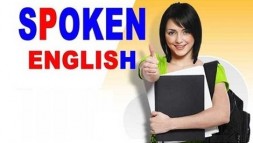Primavera Certification Courses
Couse name: Project Planning and
Control Using Primavera P6
The Primavera P6 course delves
deep into project management & control. The course is of short duration and
very useful for professionals in various fields of human activity and industry.
At AMC the course is divided into 21 professional units for instruction. The
Primavera P6 course is structured at four levels that deal in Project
Management in its entirety. The first level of the Primavera P6 course
comprises planning without resources, and the second level deals with
monitoring without resources. The third level deals with the scheduling of
resources, roles, and budgets. The final level of the course is solely about
monitoring resourced schedules. As the course progresses, the participant would
gather all critical knowledge necessary for the creation of new projects with
Primavera P6, using formats, and printing reports.
At AMC the Primavera P6 course
is offered in a unique instructor led mode that makes it possible to understand
and use Primavera P6 with optimum ease, skill and proficiency. The learner of
this course soon gets a grip on resource optimization, and the various methods
of organizing project data. The management of enterprise environment is a very
important aspect of any project and this is amply accentuated in the AMC
Primavera P6 course. On completion of this course, the participant would have
to attend an examination by name 1Z0-535 that has 70 questions and time
duration of 105 minutes. Successful completion would equip the participant
mastery in handling projects with all the Primavera P6 tools.
Training Duration for Exam Preparation
Three full days 24 hrs
Exam Number: 1Z0-535
Duration: 105 minutes
Number of Questions: 70
Course Outline
1 CREATING A PROJECT PLAN
Level 1 – Planning without resources
Level 2 – Monitoring progress without resources
Level 3 – Scheduling with resources, Roles and Budgets
Level 4 – Monitoring and controlling a resourced schedule.
2 STARTING UP AND NAVIGATION
3 CREATING A NEW PROJECT
4 DEFINING CALENDARS
5 CREATING A PRIMAVERA PROJECT WBS
6 ADDING ACTIVITIES AND ORGANIZING UNDER THE WBS
7 FORMATTING THE DISPLAY
8 ADDING RELATIONSHIPS
9 ACTIVITY NETWORK VIEW
10 CONSTRAINTS
11 FILTERS
12 GROUP, SORT AND LAYOUTS
13 PRINTING AND REPORTS
14 TRACKING PROGRESS
15 USER AND ADMINISTRATION PREFERENCE
16 CREATING ROLES AND RESOURCES
17 ASSIGNING ROLES, RESOURCES AND EXPENSES
18 RESOURCE OPTIMIZATION
19 USING A RESOURCED SCHEDULE
20 OTHER METHODS OF ORGANIZING PROJECT DATA
21 GLOBAL CHANGE
22 MANAGING THE ENTERPRISE ENVIRONMENT
23 MULTIPLE PROJECT SCHEDULING
24 UTILITIES
25 WHAT IS NEW IN P6 VERSION 7.0
26 WHAT IS NEW IN P6 VERSION 6.0
27 WHAT IS NEW IN P6 VERSION 5.0
Batches
1. Friday Batch : 2 PM – 9 PM [3 Fridays] 21 Hrs
2. Saturday Batch :10 AM – 6 PM [3 Saturdays] 21 Hrs
Al Muhairi Computer
& Management Training Institute
Near Fish Round About, Opposite Claridge Hotel
Behind Al Forat Restaurant, Deira, Dubai,UAE
Metro Stations: Salahudeen/Union, Tel: 04 2212266
Contact: Ms Anjali Nair on: 0559107996, 0561805474