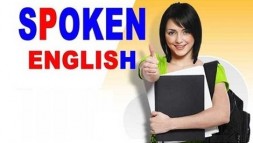How to schedule email in Gmail - Right Inbox ,Boomerang for Gmail free addon for both Firefox and Google chrome which allows you to schedule you Gmail messages to be sent later.you can write an email now and schedule it for the future.
The plugins are also available for the smartphone like iOS, Android and Blackberry
Step 1. Install the Right Inbox or Boomerang Plugin addon on your Firefox or Google chrome browser.
Step 2. Once the Plugin is installed on your Browser. Reload the GMail to see the new Send later option on your Gmail inbox. If you still can’t see the option then restart the browser.
Step 3. Now you can see the Send Later Button next to send button on your Gmail
Step 4. click on Compose & Select the time you want to send the message from the drop-down menu or you can even enter your date in normal language.Click Confirm when you’ve entered the time you want.
Note :- schedule your Gmail messages for future Right Inbox & Boomerang addon allows 10 free scheduled e-mails per month
for Gmail Addons:-
- Right Inbox for Gmail
- Boomerang for Gmail
- ContactMonkey
- PixelBlock
- E-mail Game
- WiseStamp
- Rapportive
- Gmail Off-line
- Easy Disposable E-Mail Address
- Sortd
- Userlike
https://www.youtube.com/watch?v=fhU5y7huAY8
Source:Youtube