1
[dropcap]H[/dropcap]ide YouTube Logo:- By default, a YouTube logo and link appears in the video control bar. The parameter modestbranding set to 1 hides this. A link to YouTube still appears in the title bar.
?modestbranding=1
Note:- This only works if you use it as the first parameter after the video id
HOW TO CUSTOMIZE YOUTUBE PLAYER EMBEDS:-
How to Customize YouTube Video Quality :-
theme & color :-
This parameter indicates whether the embedded player will display player controls (like a play button or volume control) within a dark or light control bar.
&color=white
&theme=light ( Default is dark/black video player theme)
By default, YouTube will use the user’s selected closed captioning option. However, the parameter cc_load_policy set to 1 will override this.
Example :-
https://www.youtube.com/watch?v=j-K3IGIMF9M
Turn Off Youtube Related Videos
https://www.youtube.com/watch?v=TGg9cKDljnk
Source: YouTube
?modestbranding=1
Note:- This only works if you use it as the first parameter after the video id
HOW TO CUSTOMIZE YOUTUBE PLAYER EMBEDS:-
- Turn off Title & Ratings : &showinfo=0
- Turn off Search: &showsearch=0
- Turn on Related Videos: &rel=1
- Turn off Annotations: &iv_load_policy=3
- Force Closed Captions: &cc_load_policy=1
- Turn on AutoPlay (not recommended): &autoplay=1
- Loop Playback: &loop=1
- Remove Full Screen Option: &fs=0
How to Customize YouTube Video Quality :-
- Show in High-Definition 720p: &hd=1
- Show in High-Quality: &ap=%2526fmt%3D18
theme & color :-
This parameter indicates whether the embedded player will display player controls (like a play button or volume control) within a dark or light control bar.
&color=white
&theme=light ( Default is dark/black video player theme)
Show Captions
By default, YouTube will use the user’s selected closed captioning option. However, the parameter cc_load_policy set to 1 will override this.
Example :-
How To Embed a Custom YouTube Player
https://www.youtube.com/watch?v=j-K3IGIMF9M
Turn Off Youtube Related Videos
https://www.youtube.com/watch?v=TGg9cKDljnk
Source: YouTube
REPLY TO THIS CLASSIFIED
FEATURED CLASSIFIEDS

Cyber Security Courses In Abu Dhabi

Best Institute For Accounting Course In Sharajah-0568723609

SPOKEN ENGLISH UNLIMITED CLASS CALL - 0568723609

SPOKEN FRENCH CLASSES AT MAKHARIA IN SHARJAH

LEARN SPANISH LANAGUE IN SHARJAH CALL -0568723609
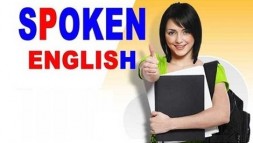
SPOKEN ENGLISH AND ARABIC ONLY -100 AED CALL-0568723609
