1
Easy Methods To Recover Deleted Blogger Blog Post - How to restore deleted post back to blog ?
Google search engines crawl article posted frequently, index them and saves a cache version of the page, and keeps on updating it.
We have numerous possible choices to retrieve it back.
- Google Cache
- Draft Post
- Feed Burner
- Way2back machine
Recover deleted blog post with "google cache"
Whenever a blog article is posted, often search engine will make a cache version of the page, which will be updated in a regular time interval,which has all the information about the particular URL last appeared on site before deletion.
To find the deleted blog post Url:
Type site:yourblogname.blogspot.com in google search engine.
if you know the url simply type cache:yourblogurl in search page or address bar directly to open cache version
if you know the title of Post simply type site:yourblogname.blogspot.com title name
Recover Deleted Unpublished Draft Post
Unless or until you clear the browser history it is easy to get back your deleted draft post.
Look up into your browser history (or)
Type blogger on address bar it will list some recently visited blogger sites.
Open all the address to find the draft post.
Retrieve removed blog post with feed burner
whenever you create and publish post on blogger the feed burner associated with it will automatically create a version
of your blog post. To retrieve the blog post simply visit the feed address and there you will find all your feeds listed.
Way Back Machine - Web Archive
Blogger will remove URL from its cache version that were dead for 90 day's, but we have another crawler called "way back machine" just like google crawler, this crawler also crawls and saves cached file in its database.
- Simply visit https://archive.org/
- Enter the url into search field and click browse history.
- It plot's the dates of the url crawled last.
How to Find Deleted Websites and Blog Posts: WayBack Machine and Google's Cache
https://www.youtube.com/watch?v=91tHMWE0DpY
Source:Youtube
REPLY TO THIS CLASSIFIED
FEATURED CLASSIFIEDS

Cyber Security Courses In Abu Dhabi

Best Institute For Accounting Course In Sharajah-0568723609

SPOKEN ENGLISH UNLIMITED CLASS CALL - 0568723609

SPOKEN FRENCH CLASSES AT MAKHARIA IN SHARJAH

LEARN SPANISH LANAGUE IN SHARJAH CALL -0568723609
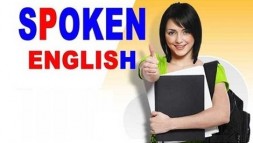
SPOKEN ENGLISH AND ARABIC ONLY -100 AED CALL-0568723609
