1
Installing new plugins in Revive Adserver.
Steps to install a new plugin:-
Steps to install a new plugin:-
- Log in with a user name and password that gives you access to the Administrator account.
- use the selector in the top right hand corner of the screen to switch to “Working as Administrator account”.
- You will now see two additional tabs appearing “Configuration” and “Plugins”.
- Click the “Plugins” tab to open an overview of all plugins currently installed in your Revive Adserver installation.
- Install new plugin click the Browse button and navigate to the folder on your computer
- The system will now check and install the new plugin.
- plugins will need to create their own tables in the database.
- Once the installation of the plugin is complete, the screen will refresh and you will see the new plugin appearing in the overview.
REPLY TO THIS CLASSIFIED
FEATURED CLASSIFIEDS

Cyber Security Courses In Abu Dhabi

Best Institute For Accounting Course In Sharajah-0568723609

SPOKEN ENGLISH UNLIMITED CLASS CALL - 0568723609

SPOKEN FRENCH CLASSES AT MAKHARIA IN SHARJAH

LEARN SPANISH LANAGUE IN SHARJAH CALL -0568723609
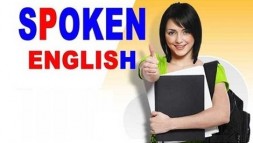
SPOKEN ENGLISH AND ARABIC ONLY -100 AED CALL-0568723609
