1
Export contacts on Yahoo account
Sign into Yahoo mail
Click on the "Contacts" button, and then go to Actions -> Export.
Select the "Yahoo CSV" option
click the "Export Now" button
select somewhere on your computer where to save this file, and click "OK".
How to move your contacts from Yahoo to Gmail
https://www.youtube.com/watch?v=of1qJLN6g_k
Source:Youtube
Import the CSV file into your Google account
Sign into Gmail.
Click Gmail at the top left corner of your Gmail page, then choose Contacts.
Click the More button above the contacts list and select "Import..."
Click the Choose File button.
Select the CSV file you generated from Yahoo, and click the Import button.
REPLY TO THIS CLASSIFIED
FEATURED CLASSIFIEDS

Cyber Security Courses In Abu Dhabi

Best Institute For Accounting Course In Sharajah-0568723609

SPOKEN ENGLISH UNLIMITED CLASS CALL - 0568723609

SPOKEN FRENCH CLASSES AT MAKHARIA IN SHARJAH

LEARN SPANISH LANAGUE IN SHARJAH CALL -0568723609
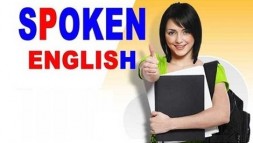
SPOKEN ENGLISH AND ARABIC ONLY -100 AED CALL-0568723609
