1
There are three methods to find web page that’s available on the Internet
Find the Publishing Date of Web Pages :-
this is the date when search engine spiders first discover a web page on the Internet
Go to google.com and copy and paste the full URL of any web page in the search box with the inurl:
operator
Syntax :- google.com ----> Search Box ----> inurl:website url with web page
Example :- google.com ----> Search Box ----> inurl:http://seolearn.in/2015/04/18/geographic-target-in-google-webmaster-tools/
Note :- This method should be help when user follow date in Description Meta Tag
Find the Indexed/Crawled Date :-
Syntax :- google.com ----> Search Box ----> website url Hit/Press Enter
Example :- google.com ----> Search Box ----> www.seolearn.in Hit/Press Enter
https://www.youtube.com/watch?v=2iqsGdDrn0k
Find the Google Cache Checker Date :-
Syntax :- google.com ----> Search Box ----> cache:website url Hit/Press Enter
Example :- google.com ----> Search Box ----> cache:seoleran.in Hit/Press Enter
https://www.youtube.com/watch?v=cd61ZcMv6SY
Source:Youtube
- Publication Date
- Indexed Date
- Cache Date
Find the Publishing Date of Web Pages :-
this is the date when search engine spiders first discover a web page on the Internet
Go to google.com and copy and paste the full URL of any web page in the search box with the inurl:
operator
Syntax :- google.com ----> Search Box ----> inurl:website url with web page
Example :- google.com ----> Search Box ----> inurl:http://seolearn.in/2015/04/18/geographic-target-in-google-webmaster-tools/
Note :- This method should be help when user follow date in Description Meta Tag
Find the Indexed/Crawled Date :-
Syntax :- google.com ----> Search Box ----> website url Hit/Press Enter
Example :- google.com ----> Search Box ----> www.seolearn.in Hit/Press Enter
https://www.youtube.com/watch?v=2iqsGdDrn0k
Find the Google Cache Checker Date :-
Syntax :- google.com ----> Search Box ----> cache:website url Hit/Press Enter
Example :- google.com ----> Search Box ----> cache:seoleran.in Hit/Press Enter
https://www.youtube.com/watch?v=cd61ZcMv6SY
Source:Youtube
REPLY TO THIS CLASSIFIED
FEATURED CLASSIFIEDS

Cyber Security Courses In Abu Dhabi

Best Institute For Accounting Course In Sharajah-0568723609

SPOKEN ENGLISH UNLIMITED CLASS CALL - 0568723609

SPOKEN FRENCH CLASSES AT MAKHARIA IN SHARJAH

LEARN SPANISH LANAGUE IN SHARJAH CALL -0568723609
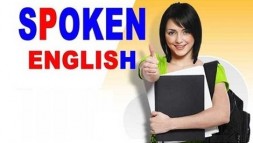
SPOKEN ENGLISH AND ARABIC ONLY -100 AED CALL-0568723609
